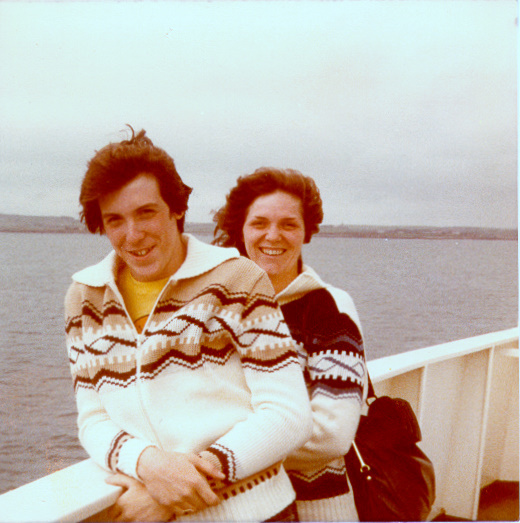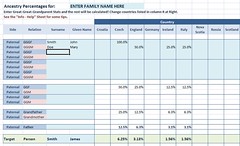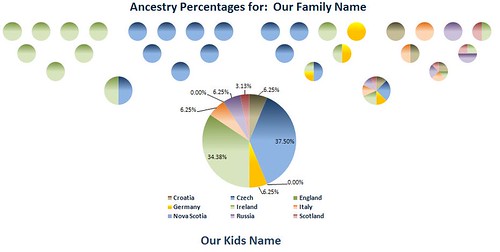Having run into a rather sturdy wall with my Tierneys in New York, I’ve decided to see if I might identify some possible relatives of my great-grandfather Michael Tierney. However, as he arrived around 1880 and we have only just discovered he died in 1913, that’s a tough nut to crack.
So, for awhile I’ve been thinking of mapping out ALL of the Tierneys in New York over time using New York City Directories.
To begin the project, I’ve downloaded the Tierney pages of every city directory I could get my hands on – I now have them for the years 1844 to 1934. I’ve then tried using OCR (Optical Character Recognition) software to turn directory images into text that I could massage into correctness.
Some of these OCR programs worked decidedly better than others. Strangely, the beefy professional software I use at work did the worst job! But, most unfortunately, none of the OCR software did a good enough job to simplify the job of transcribing the names, addresses and professions into a usable format that I wouldn’t have to edit heavily anyway.
So, I decided to bite the bullet and just transcribe them all by hand into a spreadsheet and go from there. With my *cough* years of computerificness I’m a pretty fast and reasonably accurate typist, and was able to transcribe the 116 Tierneys in the 1913 directory in about an hour and a half (with interruptions.)
Once I get all of the data transcribed, I’m hoping that by mapping the names, addresses and professions I’ll be able to track not only the individuals over time, but find some patterns and clues for whom might be related to whom.
For example, I have been trying to find where my great-grandmother Anna Tierney and sons Michael Edward and Thomas F have gone to post-1913. I have not found any of them listed in the 1920 census yet, which has been frustrating. However, by scanning the directories by eye I found an “Anna widow Michael” who appears uptown around 1914. I then noticed there are also men by the names of her sons at the same address. Later on, I find the same three names at a different address along with another Tierney or two.
I may have found those addresses and the grouping of people sooner with a nice visual – and so may other Tierney searchers later.
So, as a quick test I’ve taken the data from my 1913 transcription and have had it geocoded and mapped using Batchgeo – take a look below. You can also visit the map directly at this link. I will follow up with more information on techniques I find useful as time goes on.
View Tierneys from 1913 NYC Directory in a full screen map
Update: 15 Mar 2012: I’ve started testing out an alternate version using Google Fusion Tables. First run at the 1913 and 1914 data here. (Some bugs found already, and no search controls yet.)