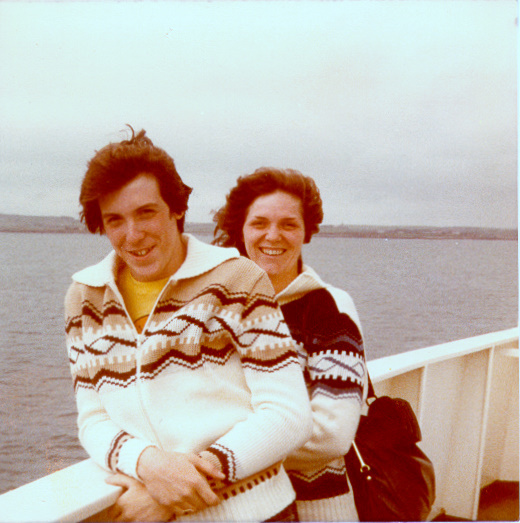As an IT professional there are quite a few tools that I find useful. And I’m not talking about the cigarette lighter cupholder bay at right.
Anyway, quite handily a few of these tools that I speak of are also useful in doing genealogy and history research.
This is the first post outlining a few free or open source tools that are old favorites of mine. And I hope they will soon will be some of yours.*
Greenshot
There are many tools that allow you capture screenshots of web pages, programs or anything on your screen. Such captures are useful if you want to save an image in the context on the web page, or perhaps the settings of a site or program do not allow you to copy something you want to keep for reference later. (There are often ways around that, but perhaps that is a follow up post… assuming everyone promises to respect copyright.)
The simplest way to capture a screen in Windows is to hit the <Print Screen> button, which copies the entire screen to the clipboard. Then you can paste the image into something else like Word or Paint. But, that can get old fast if you have more than a few screenshots to make – and that simple trick also captured the entire screen which is often much more real estate than you want and gives you more cleanup work later.
So, enter Greenshot, a free and open source tool. From their site:
Greenshot is a light-weight screenshot software tool for Windows with the following key features:
- Create complete or partial screenshots quickly.
- Easily annotate, highlight or obfuscate parts of the screenshot.
- Send the screenshot to a file, the clipboard, a printer or as e-mail attachment.
Read More | Comments
 For those that haven’t heard yet, Ancestry has released an Android app into the Beta-sphere. I’ve played around with it for a few days now, and it is absolutely a nice handy app to have.
For those that haven’t heard yet, Ancestry has released an Android app into the Beta-sphere. I’ve played around with it for a few days now, and it is absolutely a nice handy app to have.